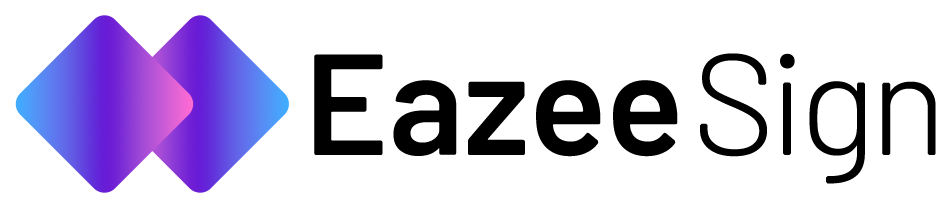Simple Features from EazeeSign to Run Your Business Better
See the features that help companies like yours finish work quicker, improve teamwork, and create happy customers.
Go Completely Paperless with EazeeSign
Handle all your paperwork online, from start to finish, wherever you are.

Authentication
Login, signup, and logout system with secure token-based authentication. Role-based access ensures proper permission control for users.
Delete
Documents and signatures can be securely deleted, with proper validation to prevent accidental removals.
Expiry
Signing links have configurable expiration periods, ensuring that links automatically expire after a set duration for security.
Audit
Track and log every action in the document signing process, from uploads to signings, for compliance and accountability.
Bulk
Templates
Reusable document templates with predefined signature fields streamline repeated signing processes, saving time on future uploads.
Multiple
A single document can have multiple signatures, either sequentially or simultaneously, depending on the workflow requirements.
Flow
Sequential signing workflow ensures documents are signed in a set order, preventing any signer from skipping their turn.
Page Limit
Set page-specific restrictions per signer, ensuring they only have access to the pages required for their signature.
Types
Support for multiple signature styles: handwritten, typed, and digital stamps, allowing for flexible signing preferences.
Preview
Admins can preview documents with signature boxes before sending, ensuring all placements are correct and ready for signing
Signatures
Users can upload their handwritten or digital signatures. Signatures are stored securely and ready for placement on documents.
Apply
Apply signatures directly to PDFs—either typed, handwritten, or digital stamps—preserving document integrity after signing.
Placement
Admins place signature or stamp boxes on PDF pages, ensuring correct placement and easy resizing for signers.
Upload
Easily upload PDFs with metadata extraction to display document details. Users can manage and view uploaded files.
Notifications
Automatic email notifications notify recipients with a signing link and the document, ensuring timely action with reminders if necessary.
Merge
Once signatures are applied, merge them directly into the PDF, ensuring they appear on the correct pages.
Download
Download fully signed or partially signed PDFs for record-keeping or review, preserving a snapshot of the document’s progress.
Upload
Easily upload PDFs with metadata extraction to display document details. Users can manage and view uploaded files.
Validation
Prevents overlapping or misaligned signature boxes, ensuring that all signature placements stay within document boundaries.
Restriction
Restrict signers to specific pages of a document, ensuring they only sign the relevant sections assigned to them.
Frequently Asked Questions
Explore this section to learn more about our AI chatbots and find answers to your questions.
Are signatures made with this tool legally binding?
Yes, signatures created here are legally binding and meet national and international security standards, giving you complete peace of mind.
How do I send a document for someone to sign?
Just upload your document, enter the signer’s email address, and place a signature field where you need them to sign. We handle the rest.
Do people need an account to sign my documents?
No, they don’t. Signers receive a secure link by email. They can open the document and sign on any device without creating an account.
Can I see if someone has opened my document?
Yes. Your dashboard shows you when a document is delivered, opened, and signed. You’ll always know its exact status.
What kinds of files can I use?
You can upload most common document types, including PDF files, Word documents, and more. The system converts them for signing.
Where are my signed documents stored?
Every completed document is stored securely in your account. You can access, download, or share them whenever you need to.